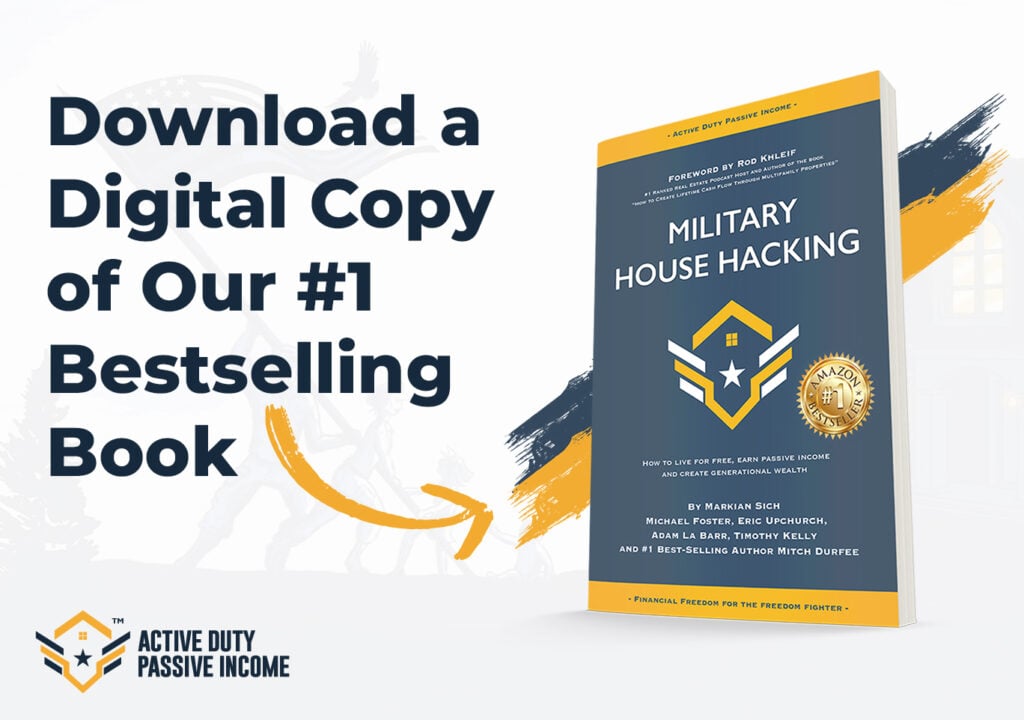Written by: Tiler Carlton
I’ve had a good handful of people ask about my experience with E-commerce, so I thought I’d write out a lengthy post and share what I know. Beware, this post is for folks legitimately interested in starting, so it’s going to be LONG. These are not step-by-step instructions but rather an informative story of my journey– split into topics.
I’ll start by saying that I’m not a rich man because of it; at times, it has been far more labor-intensive rather than passive income, but after getting it set up, it operates entirely on its own– minus ads and emails. With e-commerce, I learned a ton about business– and regardless of the success and cash it has brought me, I’d do it all over again for the learning experience. The startup was extremely low, and you can do almost all of it with an iPhone.
What You Need to Get Started in E-Commerce
– YouTube, YouTube, and YouTube (Did I mention “YouTube”?)
– My phone
– Graphic Design apps (I used Canva and CREATE)
– Shopify app ($30/mo fee to host your site)
– a clothing drop shipper/printer (I used Printful due to the large community around it. They also have an app)
– A bank account for funds to sit
Our Backstory
My wife and I are big gym and fitness fanatics. We were initially going to get started in supplements, but that requires a pretty sizeable amount of capital. Because of the lack of money, I read about dropshipping clothing. My wife and I came up with a few different brand names, had family and friends vote on them, and ensured the domain was available for the most popular one. It was all downhill from there!
E-commmerce Website Host
Rather than build my e-commerce website from the ground up, I decided to use Shopify. I chose Shopify because the platform provides complete templates to customize with your logo/color scheme, etc. your website can be built entirely from the mobile app but is sometimes more straightforward from a laptop. Shopify also comes equipped with payment processing systems. You can use Apple Pay, PayPal, regular debit/credit; they’ve got it all. Within Shopify, I purchased my domain name for $14 for a year. This way, my website ended with .com and not “.Shopify.com” or whatever. I set up the website with many different pages and collections to organize products. It’s all completely customizable, so you can get as complex or specific as you want. Shopify also has an App Store with software programs built to integrate with your store. Some are free, and some are paid apps, but it varies from ads, dropshipping, reviews, pop-ups, etc. We chose Printful as our dropshipping handler. I’ll get further into Printful next.
Selecting a Dropshipping Handler
Since we were going to sell clothing, we went with Printful. There is a vast community surrounding Printful, and their selection of products varies from shirts to shorts to phone cases to duffel bags. All you have to provide is the logos. They print and ship directly to your customers with shipping labels with your business name. They are on the pricier end, so profit margins will vary greatly on how much you want to charge your customers for your items. My best advice would be to find a step-by-step integration video for Printful and Shopify with all the details, but all it requires is a simple app installation within your Shopify store. When you integrate the two, you’ll see all order information from both interfaces. I’ll break down the process more. There are many other dropshipping companies for you to choose from, and they all operate similarly.
Setting Up Payments
Shopify needs a place to send money from customers to within your settings. Add a bank account that you can use specifically for store money. When Printful receives an order from Shopify (because they’re integrated), they will need a place to draw funds. You can add money into a Printful wallet or add a card or charge account. Understand that it takes a couple of days for your customers’ money to process into that bank account– and Printful will not start your order without funds. I added a high rewards credit card to be charged every time a customer placed an order. This way, Printful would begin my orders immediately, and I could pay off the balance once money settled into my account– AND reap the rewards from racking up points on the card.
Building Logos & Adding Items to Your Store
Now that you’ve integrated your website host with your dropshipping company, you’ll need to decide which products to sell and what you’re going to put on your products. Before selling items, we ordered samples to see if the fit and sizing were satisfactory. Once you’re decided on products, you can add them to “product templates” within Printful. Keep that thought. When building logos, you can get creative with whatever you want to see on a T-shirt. I used an app on iOS called CREATE. You can build designs from scratch–with lines, letters, and basic shapes– and manipulate them to be what you want. I would also use the app Canva to add a little bit of flavor to my logos. Canva has a variety of effects for you to choose from.
When finished building your logos, SAVE THEM WITH A TRANSPARENT BACKGROUND. PNG FILE. Printful will print precisely what you upload, so if you upload a graphic with a black background on a black shirt, they will print a logo with a big black square behind it. Transparent backgrounds are your best friend. Upload your PNG file to Printful in your Library. While editing a product template, select that file, and then adjust the size and location of your logo. Once completed and you’re satisfied with the mock-up presented, you can “Add to store.” The store is where you will select which mock-up you want to show on your site, the price, and collection (men’s, women’s, shirts, shorts etc.) When you’re done, that product is available for purchase! Printful handles the rest!
Advertising & Social Media
Between building logos and having a presence on social media, that is what makes E-Commerce labor-intensive. From the time an order is placed– to when your customer receives their order, you will have done 0 work. You are the sole cause for website traffic or the lack thereof. My suggestion would be to start a Facebook page or Instagram page and fill it with pictures and videos of people wearing and using your products. People are motivated by the legitimacy of whatever you are selling. Facebook ads and Search Engine Optimization are great tools to learn when starting an E-commerce business.
This is how I got started. I spent a lot of time building logos and the website, I’ve had a ton of friends and family support my work, and I feel the knowledge I gained throughout the process is invaluable.
If you’d like to know more, please reach out to Tiler Carlton on the Active Duty Passive Income Facebook page.